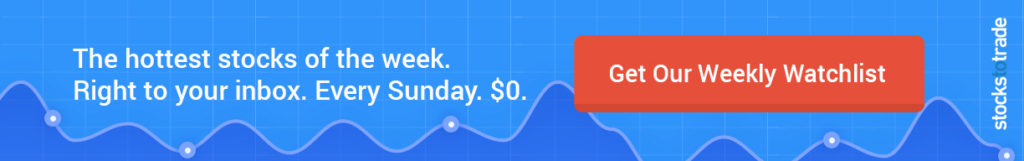Do you own several stocks but have trouble keeping track of them? Or maybe you’re ready to jump into the markets and want a solution to help you find and manage your trades?
Whatever your situation, if you trade or invest in stocks, it’s smart to use a portfolio tracker.
This post is all about using a portfolio tracker. I’ll also dive into how to get the best out of your trading software to make the most out of your trading activities. Let’s get to it!
What Is a Stock Portfolio Tracker?
Before we dive deep, let’s clearly define what exactly a portfolio tracker is…
As a trader or investor, at any given time, you often have positions in several stocks. They could be day trades, swing trades, or even longer-term positions.
Those stock prices change each trading day … so to be able to manage your risk as well as know the overall health of your portfolio, you need to keep track of what’s going on with your stocks.
This is where it can get monotonous. Let’s say you hold ten stocks. To track your stocks you might keep a basic spreadsheet of all the tickers, the price you entered, your stop-loss levels, and what percent gain or loss you’ve currently made on each trade.
So each day, and maybe more often depending on your positions, you need to open up that spreadsheet. You’d look up the current price of all ten stocks and enter them into the spreadsheet. Then you’d calculate the percentage gains of each stock…
It can all add up to a tedious chore. But more importantly, it takes precious time and focus away from other important parts of trading, like research and analysis.
That’s why most traders choose to use a stock portfolio tracker. A stock portfolio tracker is software that does the boring work for you.
Once you enter your stock positions into the software, it will automatically update all the current prices and percentages. You can get a quick update on where your portfolio stands with minimal effort.
On the StocksToTrade platform, we have an easy-to-use portfolio tracker where you can quickly import your current stocks, view the associated charts, check for related news stories, and so much more. See how easy managing your portfolio can be with a 14-day STT trial for just $7.
Why a Simple Stock Portfolio Tracker Is Not Enough
Using a portfolio tracker can free up a lot of your time and provide a convenient snapshot about how your portfolio is doing … But to do well trading the markets, there’s so much more to consider.
Finding and making smart trades, keeping up with the latest news stories, spotting new trends, and testing out new strategies — these are all things that you’ll need to do on during your trading journey.
In the same way that a portfolio tracker makes managing your portfolio easier, you can also use modern tech to streamline the process for all these other key trading activities.
Read on to find out how new and experienced traders use the extensive features of the StocksToTrade platform to face the ever-changing stock market…
Other Benefits of Using the StocksToTrade Platform
If there’s one thing to be said about StocksToTrade, it’s that the platform comes with a TON of features.
I helped design this platform, and the reason the team and I added so many features is that we’re real-world, everyday traders. So we built the platform to be the exact tool we knew we needed to help make the trading day as easy and simple as possible.
Check out what we built into STT…
Stock Scans
Most traders don’t want to buy a bunch of stocks in sleepy, boring sectors where the price goes nowhere for months…
Instead, you usually want to look for the most exciting stocks in sectors that the market is crazy about. You want to carefully put your precious capital into stocks that are primed to make big price moves.
To do that, you can use the StocksToTrade scanning features to help you quickly and easily search the areas of the market that show the great trade setups.
Stock Watchlists
Over 20,000 stocks are traded in the U.S. each and every day — way too many for any one trader to keep up with.
That’s why many top traders use watchlists. They can be really helpful in staying abreast of certain sectors or groups of stocks that show potential.
With StocksToTrade you can build and maintain unlimited watchlists to help stay on top of what’s happening with your favorite sectors and stocks.
Dynamic Charting and Technical Analysis
Stock charts may seem super simple, but they can be an incredibly powerful tool.
A stock chart shows the historical price movement of the stock, and if you know what you’re doing, can help you to determine trade setups and stop-loss levels.
StocksToTrade comes with top-of-the-line charting capabilities where you can quickly bring up a stock chart, overlay your favorite technical indicators, and look for your go-to chart patterns.
Paper Trading to Build Trading Skills with No Risk
Paper Trading is a way for you to test your trading strategies and develop your trading skills without risking a cent of capital.
This can be hugely useful for not just beginner traders but also experienced traders who need a reboot or to test new strategies.
The StocksToTrade paper trading capabilities make that easy, tracking your entries, exits, and trade performance. Plus, you’ll learn the platform, so you’ll feel more comfortable with the features when you switch to live trading.
News, SEC and Social Media Scanning
Staying on top of the news can alert you to many of the best trades, but with so many stocks traded each day, you could spend all your waking hours just reading news stories.
That’s why many traders opt to use software to scan for news stories, looking for specific phrases and information related to certain stocks.
StocksToTrade has built-in, ultra-specific scanning for news stories, SEC filings, and even social media postings to help save you a ton of time in keeping up with the news.
The StocksToTrade Advantage
I could go on and on about the countless features that are built into the StocksToTrade platform, but this post would be way too long.
What’s really key is that the platform was built by traders for traders to be the one-stop-shop for all the trading tools you need all in one package.
Check out why some of the best traders use StocksToTrade — grab a 14-day trial for just $7 today.
Tips for Getting the Most out of Your Stock Portfolio Tracker
By now, I hope you have a solid understanding of how to use a portfolio tracker, as well as why you should use several other tools to assist in your trading activities. Next step: Get ready to jump into the markets.
And to help with that, here are a few tips on how you can get the most out of your trading software…
Follow a Trading Plan
Many newbie traders start out by making random trades. It might depend on which stock looks hot or exciting, or maybe the trade is based on a ‘hot’ tip. Sure, these traders might get lucky here and there. But in the end, losing trades will probably wipe out any gains.
Here’s the thing about trading: Most successful traders have a specific trading plan for finding trade setups that meet their specific criteria.
Those trading plans include every trading decision and are thoroughly thought-out before making any trade. A trading plan includes how much to risk, where to place the stop-loss, how to exit the trade, and so much more.
That’s why, before you place your first trade, I recommend you spend a lot of time developing a well-structured trading plan. Then backtest and paper trade it to fine tune it.
Watch for Key Chart Patterns
If you open up any stock chart, you’ll always find a pattern. But not all chart patterns are equal…
A good chart pattern can help you find momentum, risk/reward, as well as help you pinpoint your stop-loss.
Every trader has distinct needs … so different chart patterns suit different individuals, depending on their trading styles, mindset, and overall emotional nature.
It’s wise to test a number of chart patterns — one way is to look back through stock charts and then forward test with paper trading. Find the patterns that work for you, sometimes they might seem to pop out from the chart.
Focus on the Best Stocks for Your Criteria
It’s super easy to get excited about a stock and take a position … but what if the stock doesn’t move?
Not many traders want to sit on a boring stock for years only to eventually close the trade out at breakeven or even a loss.
That’s why you should have a system for finding and focusing on the stocks in hot sectors that show the potential for big price moves.
How? Here’s a simple way:
Use scanners to locate your favorite chart patterns, exciting news stories, or SEC filings. Build watchlists with the stocks and sectors that you think show promise, then watch them every day.
You can do this all with StocksToTrade, so get your 14-day trial for $7 to see how easy it can be.
Always Work to Improve Your Trading Skills
Here’s a little secret in the trading industry … no matter how experienced a trader you are, you’ll always be a student. You’ll continue to learn throughout your trading career.
The markets evolve constantly. And there’s so much to learn that those who succeed in the market are always learning new skills, setups, and philosophies.
Apart from that, smart traders know to always improve and refine what they already know.
Before the age of the internet, it was harder to improve your skills. There were books and the occasional seminar, but it was harder to know what worked and what didn’t.
Thankfully, these days it’s much easier to learn and improve your trading skills.
Feel free to browse the posts in this blog — we regularly publish posts to educate traders no matter the level of skill.
It’s also a great idea to come and subscribe to our regular podcast, SteadyTrade, where my co-host Stephen Johnson and I break down stocks, explore trading concepts, and interview a lot of interesting traders, coaches, and more. Check it out!
Do you want to shorten your trading learning curve as much as possible? Do you want to see how an established trader attacks the market each day? Maybe you’re looking for a trading community where you can network and chat with other traders on the same journey…
If that sounds exciting to you, then I’d like to introduce you to StocksToTrade Pro.
This is our elite trading community where I give webinars each day. I share my screens and tell you my exact thoughts on what’s happening in the market. You’ll find out the exact stocks I’m focused on and you can ask me any pressing questions you have.
That’s not all though … you’ll also be a valued member of our chatroom, where other traders just like you interact throughout the trading day, sharing trade ideas and supporting each other.
Plus, you can attend regular educational webinars where I and other traders share cutting-edge trading techniques to help you rapidly improve and hone your market skills and abilities.
If you’re looking to step up your game, I invite you to join StocksToTrade Pro. You’re always welcome!
Conclusion
That’s it, folks! I hope you now have a better grasp of how to get the most out of your portfolio tracker and trading software.
We covered a lot, and it may be a bit intimidating for a newbie trader. But don’t worry. Load up your platform and follow a few of the tips. Take it one step at a time. With practice, it can become second nature.
I urge you to re-read the tips on getting the most out of your software. These are timeless pointers that can get you on the path to smart trading.
Good luck! And If you don’t already have a tracker, stock scanner, or charting platform, come and check ours out with a 14-day trial for only $7!
How do you manage your portfolios? Do you keep separate portfolios for your long-term and short-term trades? I’d love to hear how you manage it all — share your strategies below!